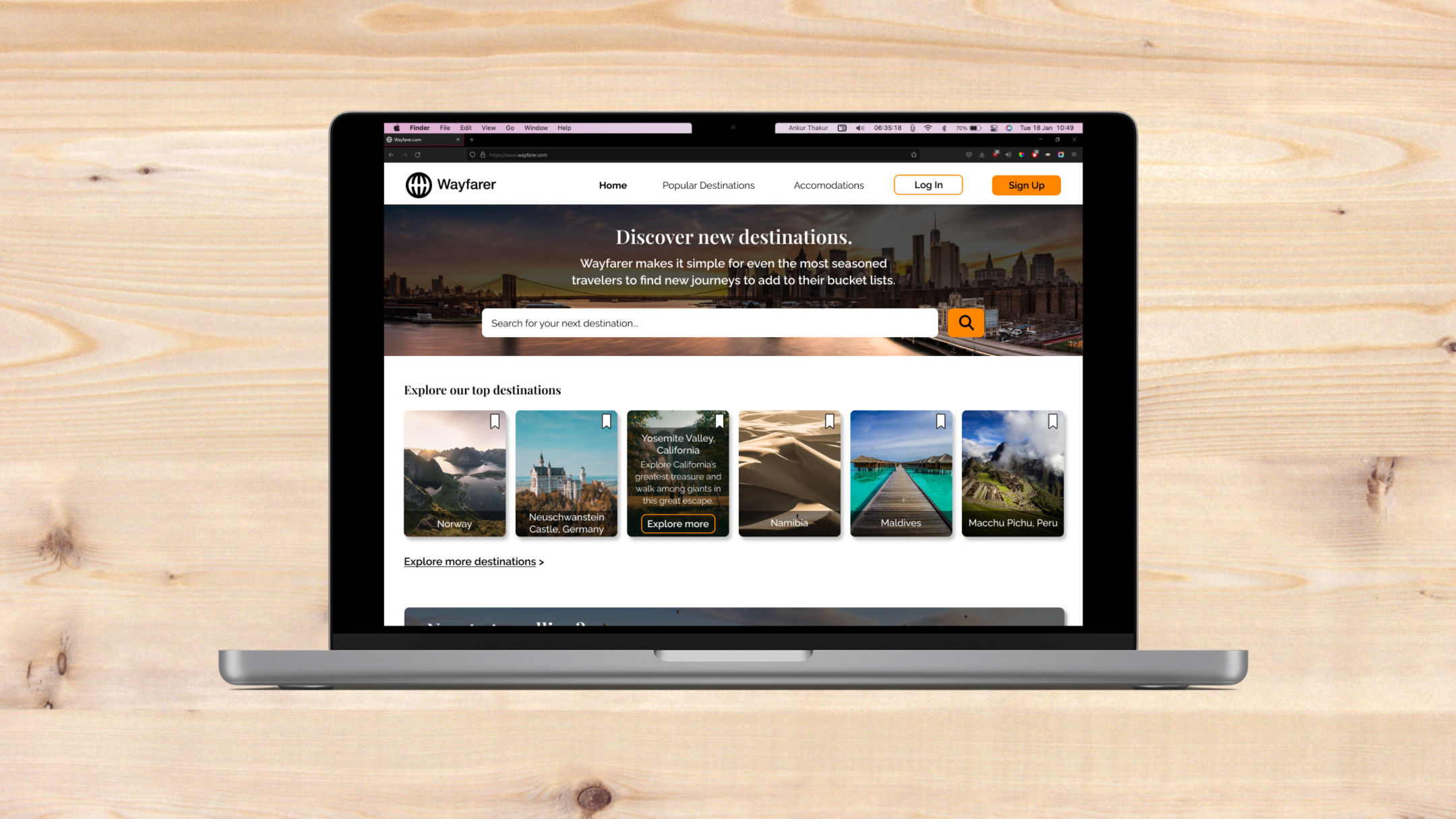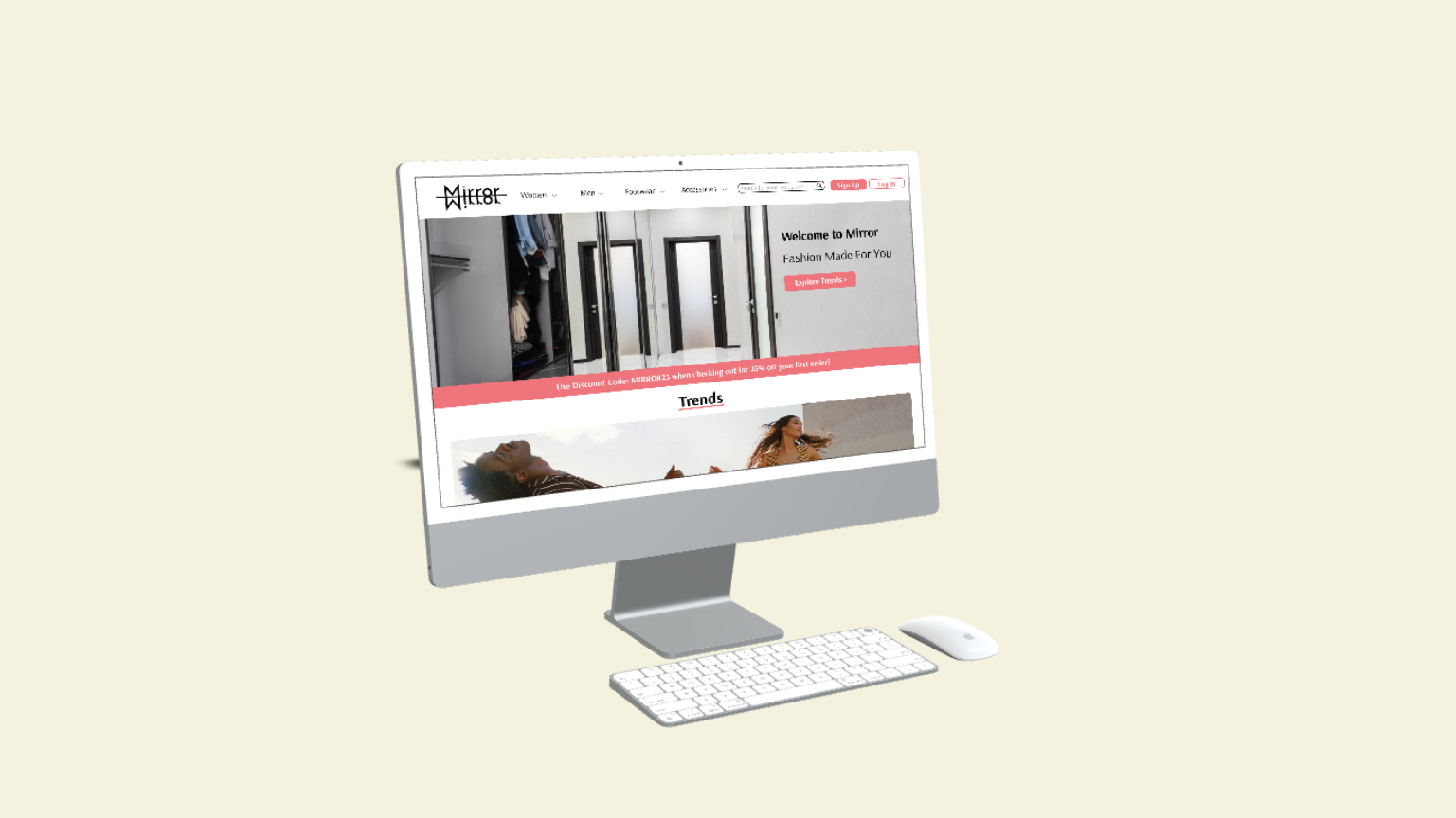Project Brief
May - August 2022
Capstone Project - UX Academy
Background:
Climbing as a sport and a recreational activity has been exploding over the past few years as more and more people are joining climbing gyms with it’s popularity skyrocketing, especially since being added to the Olympics in 2020. There are a few different ways for people to scratch that climbing itch, whether it be through bouldering, top-rope, multi-pitch or trad. Additionally, there’s the option to pursue this hobby either indoors or outdoors. A requirement for outdoor climbing is to have a partner that can either belay (meaning care for the rope the climber is attached to) or spot them when they are bouldering.
Problem:
Given the precariousness of the sport, there is a need for lots and lots of gear, especially if you are participating in outdoor climbing versus indoor in a gym. It is hard for a lot of people to afford this equipment, especially if they are only trying it as a one time thing. If you don’t know anyone with gear it could be near impossible to try outdoor climbing on your own. Also, solo climbers might have difficulty finding partners for their trips where they might need a belayer or spotter.
Goal:
Design an End-to-End experience that could connect climbers to climbers, providing them with a means to go outdoor climbing with experienced partners. This would solve the problem of solo climbers not having a partner to belay them, or spot them when climbing outdoors. There are a lot of other potential features to be added to a climbing app like this, but for the main flow I would like to connect climbers to each other.
Competitive Analysis
I began by conducting a competitive anaylsis as well as doing secondary research on climbing as a hobby and sport. I chose 4 commonly used climbing apps that included features to connect with other climbers in the hopes of climbing together.
General Findings:
- Cluttered UI's
- Profile pages included lots of information regarding climbing ability
- Partner finding features were hidden behind many clicks
- No map features to make it easier to see where crags/climbers are located
User Research
I conducted a survey on 20 people ranging from the ages of 20 - 50. The following are the findings I got from the research.
General Findings:
- People felt like finding experienced climbers is crucial to developing a love for the sport.
- Newer climbers need help learning how to properly belay and use gear.
- When judging interest about this app, people felt like there could be a need for an app that connects inexperienced climbers to experienced ones.
- Most climbers own shoes, a chalkbag, and a harness, but when it comes to necessary items for outdoor climbing such as rope, draws and pads it is not as common.
Application Navigation Map
After conducting the research and finalizing the features that would be included, the next step was to create a navigation map to get a feel for what pages I should create on the app.
User Flow
Following the navigation map, I ideated on different iterations of the primary user flow that I would be designing for this project.
I wanted to make it easy to find other climbers without having to perform many actions when first loading into the home screen.
How:
- Making the landing screen into the 'Climber Finder' screen so that users will immediately be shown potential partners
- Separate Crag section from the climber section so users do not get confused by the two.
Wireframes
Preliminary Wireframes
With these paper wireframes, I ideated on a few different versions before arriving at this final one. The login flow was adjusted slightly in the final version. I designed the login flow, landing screen, filters section, and profile screen in this ideation.
Lo-Fidelity Wireframes
After getting feedback and reviewing the paper prototypes, I created lo-fidelity wireframes using the tool Figma. With this set of prototypes, I wanted to make the primary task flow very simple to follow, while also being a powerful tool for users.
Style Guide
Hi-fidelity Wireframes
Working Prototype
Feel free to walk through the working prototype below!
Further Steps
As this was a project for my bootcamp, there was a time limit that was reached so I wasn't able to build out the entire app fully. If I were to expand upon this project, the following are things I would want to work on:
- Creating the Crag Finder screens which would include pictures and maps to the climbing spots to make it easy for users to find them.
- Add more filters to make it easier to parse through user profiles.
- Create a better map screen that could be used to find crags.
- Add lesson/tips and tricks videos to help teach inexperienced climbers the basics.
- Gym Card integration so users can upload their climbing gym cards to the app.